About the Course
CubeVue software provides powerful visualization tools to enhance patient care. Scroll through the complete volumetric data and build 3D renderings and standard X-Ray views in minutes.
It is the user’s responsibility to ensure monitor quality and ambient light conditions are consistent with the clinical application.
Watch the video tutorials below to master CubeVue’s planning tools.
For additional questions on how to use CubeVue software, please contact Andrew at 267-483-8097 or andrew.kochanasz@curvebeam.com.
To schedule virtual or on-site CubeVue training, please contact Chloe at 267-483-8089 or chloe.austin@curvebeam.com.
Click here to download the CubeVue Quick Start Guide.
Click here to download the CubeVue End User License Agreement.
-
Cubevue Version 2.8.0.9
- CubeVue Version 2 8 0 9 - New Features
- CubeVue - MPR Rotation
- CubeVue - DICOM send to PACS/ telerad
- CubeVue - MPR Tab Tools
- CubeVue - Settings & Introduction
- CubeVue - Quality Analysis
- CubeVue - Orientation and Navigation in 3D
- CubeVue - Making HU, Distance & Angle Measurements
- CubeVue - Burning a Volume on to a CD
- CubeVue - 3D Tools and Basic Controls
- CubeVue - Advanced 3D Tools
- CubeVue - Insta-X X-Ray Views
- CubeVue - Saving Sessions and Accessing DICOM Tags
-
CubeVue Version 3.0.0.8
- CubeVue Version 3.0.0.8 New Features
- CubeVue - Synchronized Sessions
- CubeVue - TALAS - Automatic Hindfoot Alignment Measurement Tool for Weight Bearing CT
About the Course
CubeVue software provides powerful visualization tools to enhance patient care. Scroll through the complete volumetric data and build 3D renderings and standard X-Ray views in minutes.
It is the user’s responsibility to ensure monitor quality and ambient light conditions are consistent with the clinical application.
Watch the video tutorials below to master CubeVue’s planning tools.
For additional questions on how to use CubeVue software, please contact Andrew at 267-483-8097 or andrew.kochanasz@curvebeam.com.
To schedule virtual or on-site CubeVue training, please contact Chloe at 267-483-8089 or chloe.austin@curvebeam.com.
Click here to download the CubeVue Quick Start Guide.
Click here to download the CubeVue End User License Agreement.
-
Cubevue Version 2.8.0.9
- CubeVue Version 2 8 0 9 - New Features
- CubeVue - MPR Rotation
- CubeVue - DICOM send to PACS/ telerad
- CubeVue - MPR Tab Tools
- CubeVue - Settings & Introduction
- CubeVue - Quality Analysis
- CubeVue - Orientation and Navigation in 3D
- CubeVue - Making HU, Distance & Angle Measurements
- CubeVue - Burning a Volume on to a CD
- CubeVue - 3D Tools and Basic Controls
- CubeVue - Advanced 3D Tools
- CubeVue - Insta-X X-Ray Views
- CubeVue - Saving Sessions and Accessing DICOM Tags
-
CubeVue Version 3.0.0.8
- CubeVue Version 3.0.0.8 New Features
- CubeVue - Synchronized Sessions
- CubeVue - TALAS - Automatic Hindfoot Alignment Measurement Tool for Weight Bearing CT